Search Records¶
You can search records by using full-text queries (a normal search), or by Elasticsearch with its query string syntax.
This component enables:
Full-text queries over all record
inputs.Queries using Elasticsearch’s query DSL with the query string syntax. Some examples are: -
inputs.text:(women AND feminists): records containing the words “women” AND “feminist” in the inputs.text field.-
inputs.text:(NOT women): records NOT containing women in the inputs.text field.-
inputs.hypothesis:(not OR don't): records containing the word “not” or the phrase “don’t” in the inputs.hypothesis field.-
metadata.format:pdf AND metadata.page_number>1: records with metadata.format equals pdf and with metadata.page_number greater than 1.-
NOT(_exists_:metadata.format): records that don’t have a value for metadata.format.-
predicted_as:(NOT Sports): records which are not predicted with the labelSports, this is useful when you have many target labels and want to exclude only some of them.
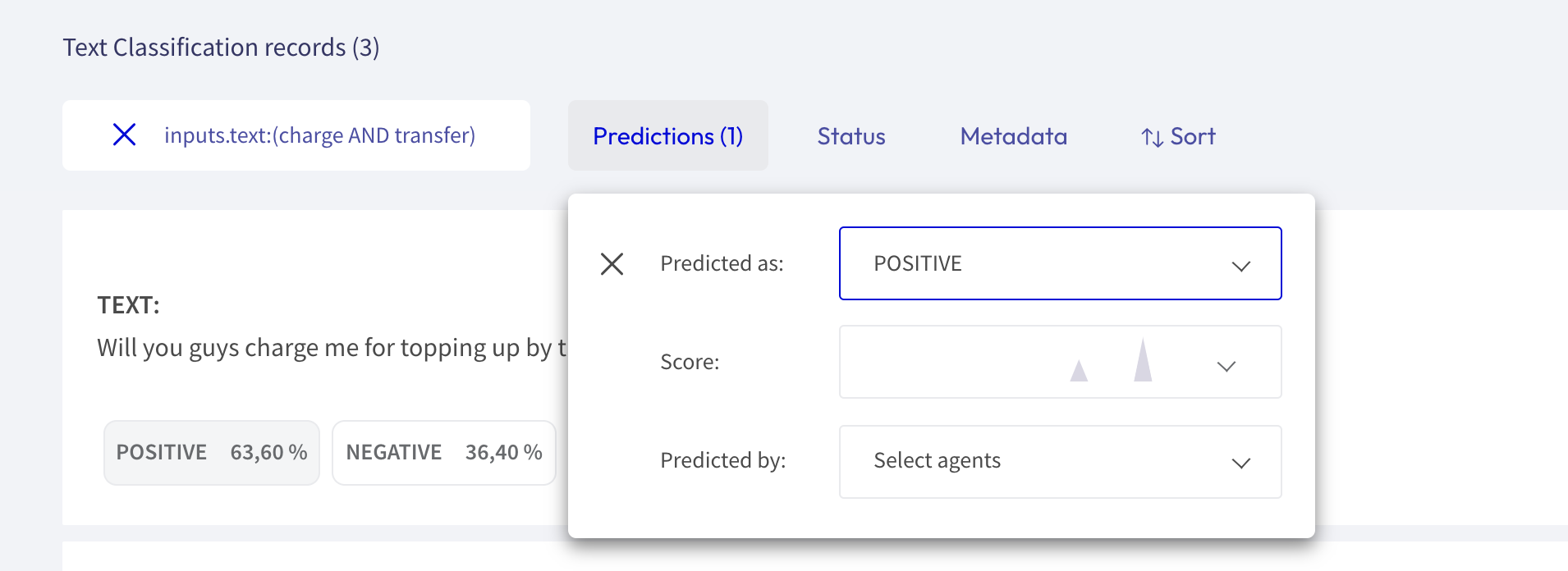
NOTE: Elasticsearch’s query DSL supports escaping special characters that are part of the query syntax. The current list special characters are:
| ———– |
| + - && || ! ( ) { } [ ] ^ " ~ * ? : \ |
To escape these character use the \ before the character. For example to search for (1+1):2 use the query \(1\+1\)\:2.
In both Annotation and Exploration modes, the search bar is placed in the upper left-hand corner. To search something, users must type one or several words (or a query) and click the Intro button.
Note that this feature also works as a kind of filter. If users search something, it is possible to explore and/or annotate the results obtained. Filters can be applied.
Elasticsearch fields¶
Shown below is a summary of available fields that can be used for the query DSL, as well as for building Kibana Dashboards— common fields to all record types, and those specific to certain record types:
Common fields |
Text classification fields |
Token classification fields |
|---|---|---|
Annotated_as |
inputs.* |
tokens |
Annotated_by |
score |
|
event_timestamp |
||
id |
||
last_updated |
||
metadata.* |
||
multi_label |
||
predicted |
||
predicted_as |
||
predicted_by |
||
status |
||
words |
||
words.extended |
With this component, users are able to search specific information on the dataset, either by full-text queries or by queries using Elasticsearch.